Adding Songs to Events
 By Adam on Jul 21, 2025
By Adam on Jul 21, 2025 There are a few options when it comes to picking out songs for events.
In this guide we'll go over the best ways you can add songs to events in SongBoard from using Spotify to uploading custom audio files.
How to Add Songs Using Song Search
The easiest way to add a song is by using SongBoard's Song Search.
To get to Song Search, just:
- Login to your event
- Visit the board page
- Click on the Card you want to add songs to
- Click "Add Songs"
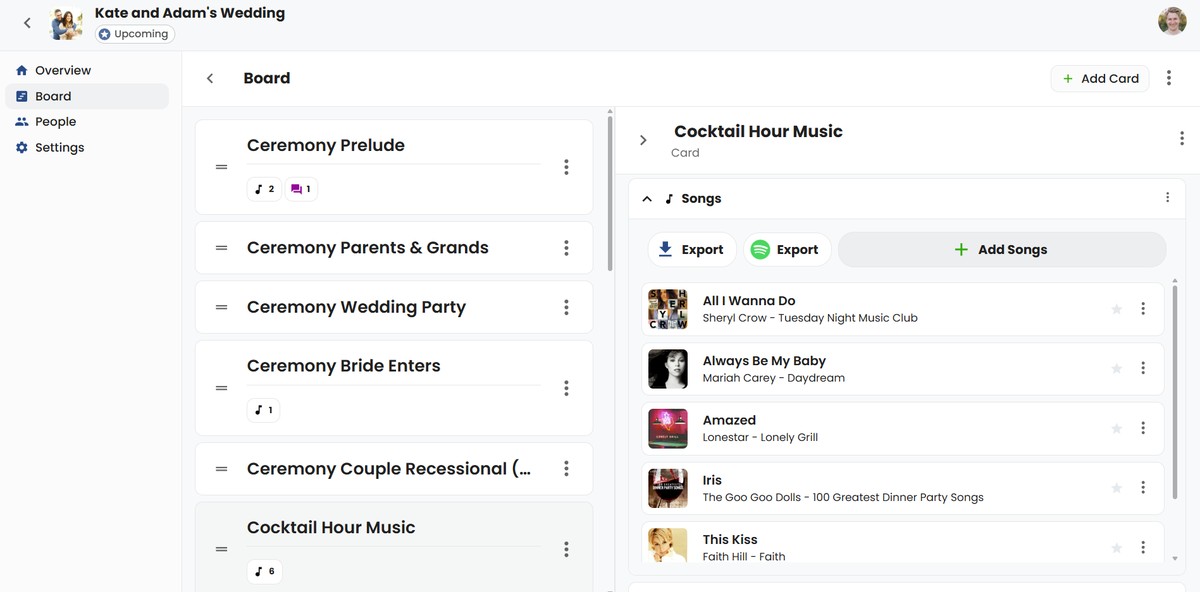
Then you'll see the Song Search dialog:
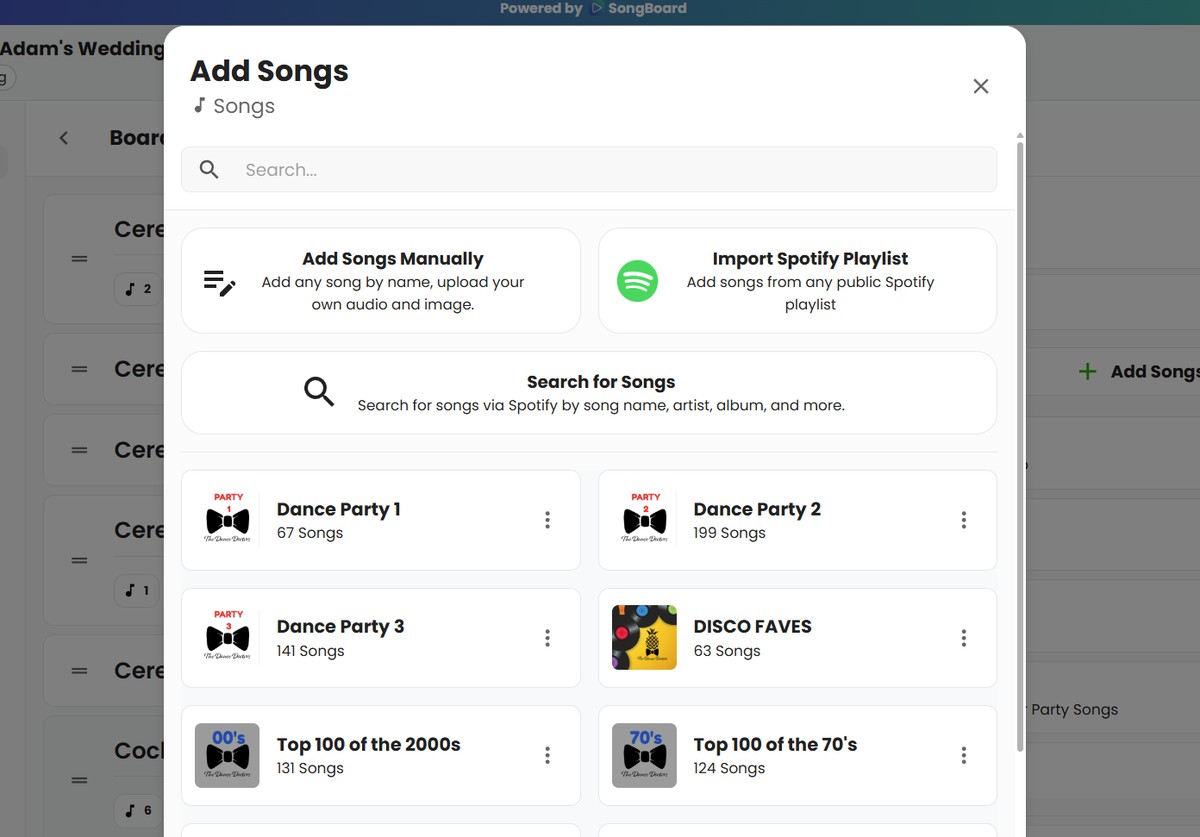
Go ahead and start typing in the "Search..." field for any song or artist.
In the results, you can just click the "+" icon on any song to add it to your songs.
Once it's added, it'll show up with a green checkmark:
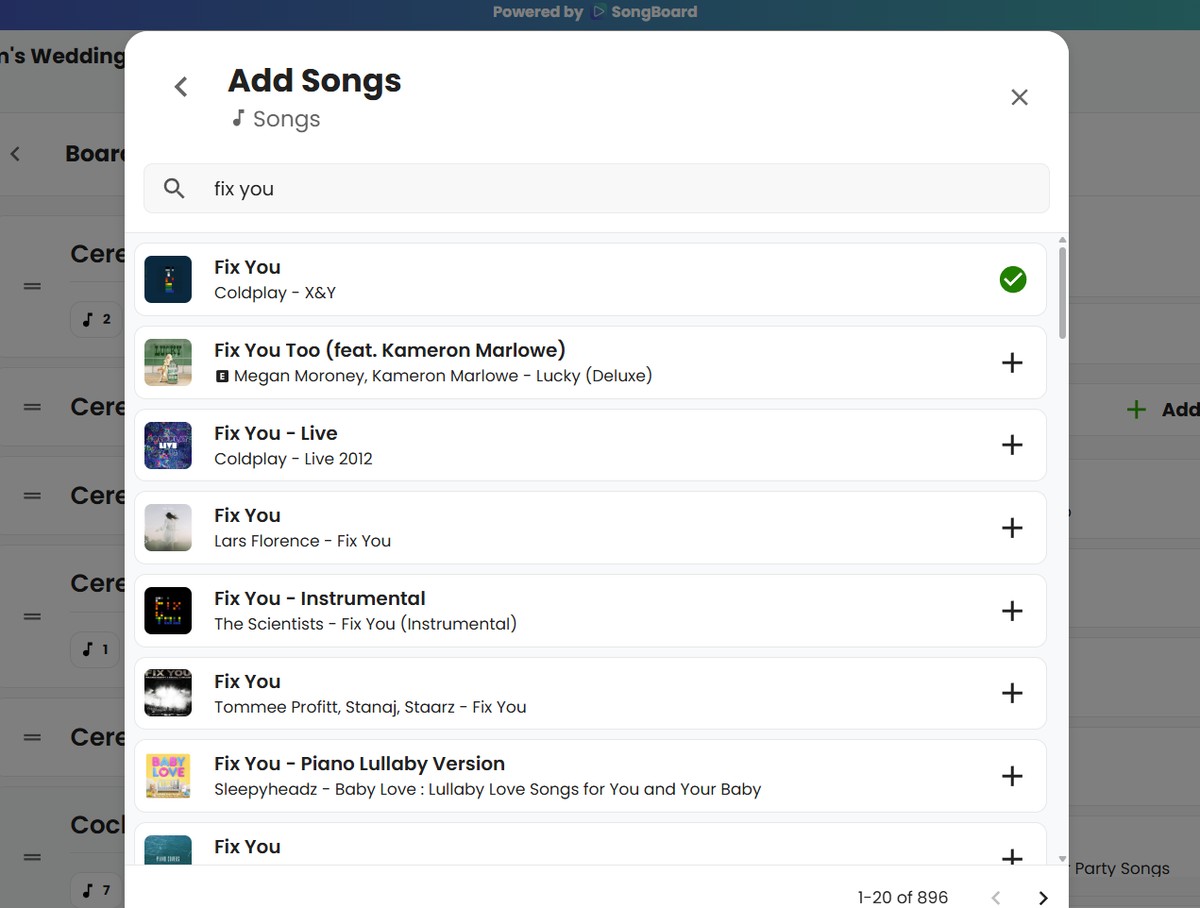
How to Add Songs from Suggested Songlists
On the Song Search dialog, you'll also see a list of suggested songlists:
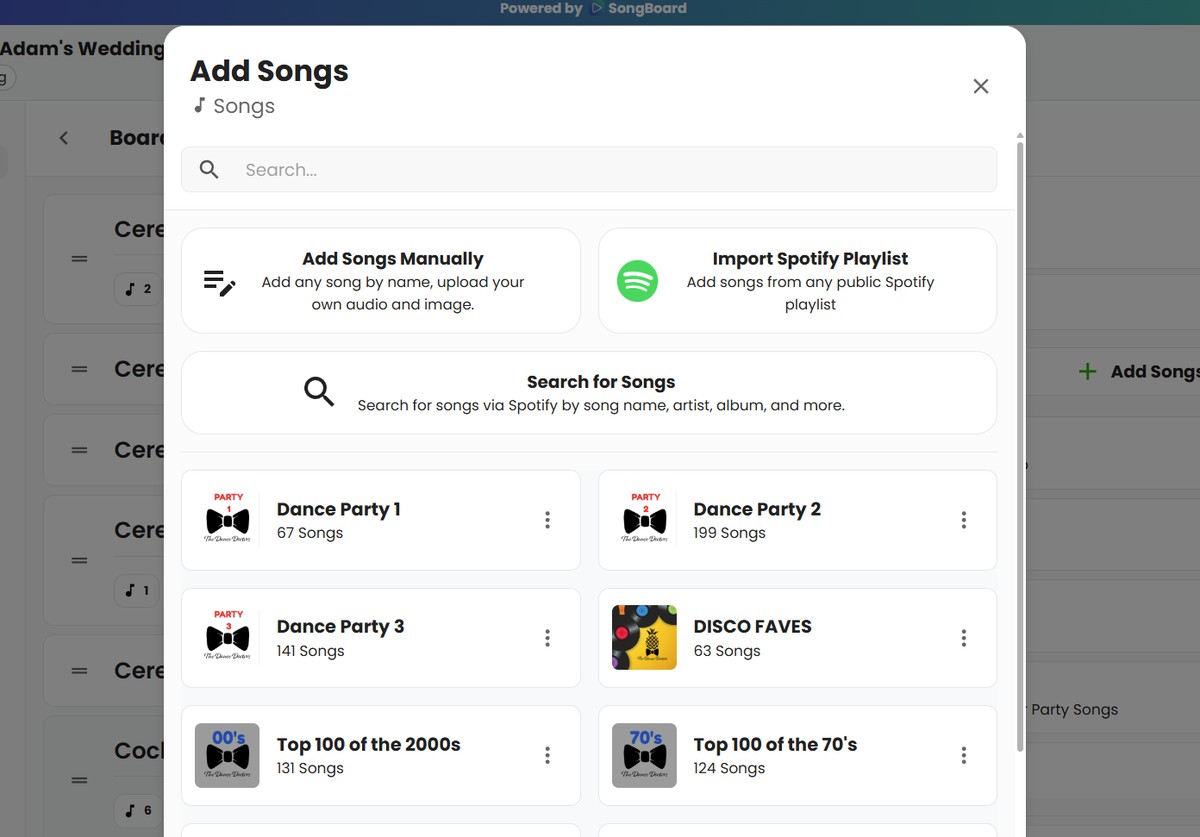
These are playlists curated by the owner of the SongBoard workspace for hosts to pick out some popular songs quickly.
(If you're a DJ or admin, you can add to this list by adding Songlists via the Admin Dashboard.)
To add a song from a suggested songlist:
- Click on the songlist you'd like to view
- Find a song
- Click the "+" icon to add it to your songs
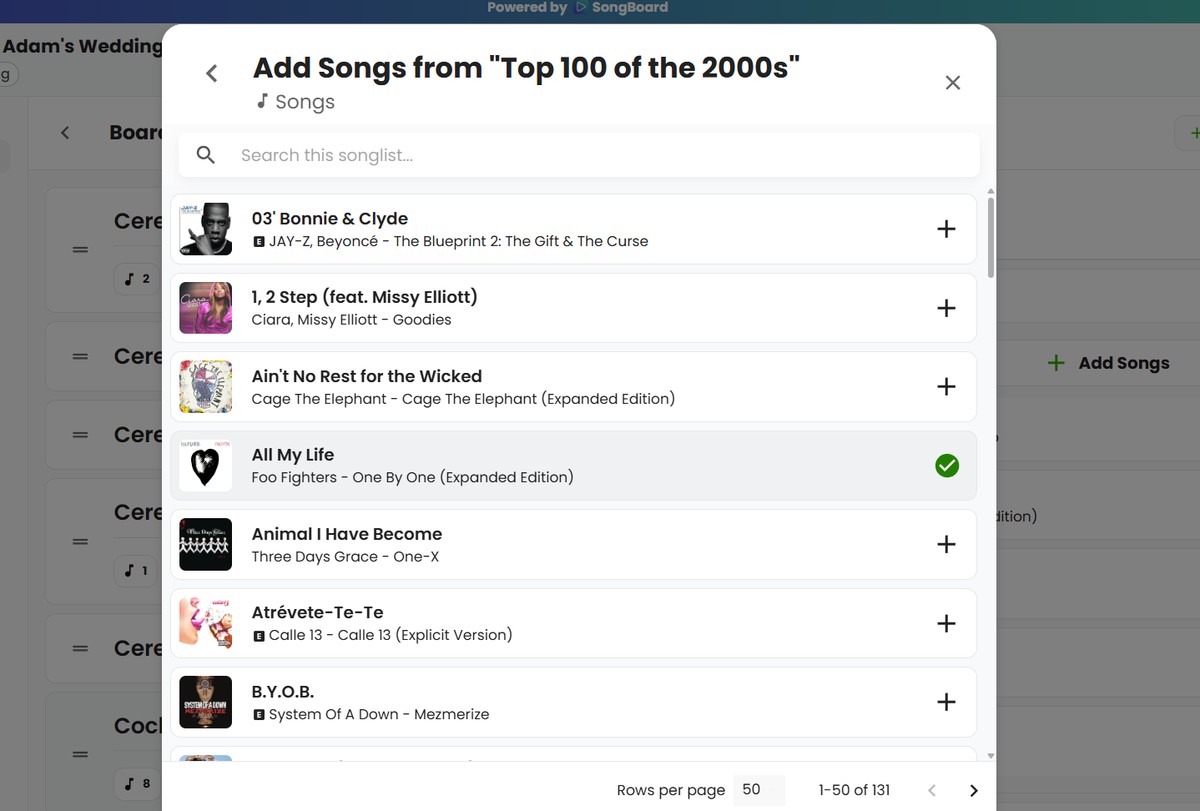
Any songs that you've added to your songs section will show up with a green checkmark.
If you want to remove them, you can just click the green checkmark, and the song will be removed from your songs section.
How to add a Custom Song
If you own a specific recording that you want played during the event, you can upload that too!
For example, if you have your own cover of "Yellow" by Coldplay on the cello (yup, yellow cello) that you want played.
From the Song Search dialog, just pick the "Add Songs Manually" button:
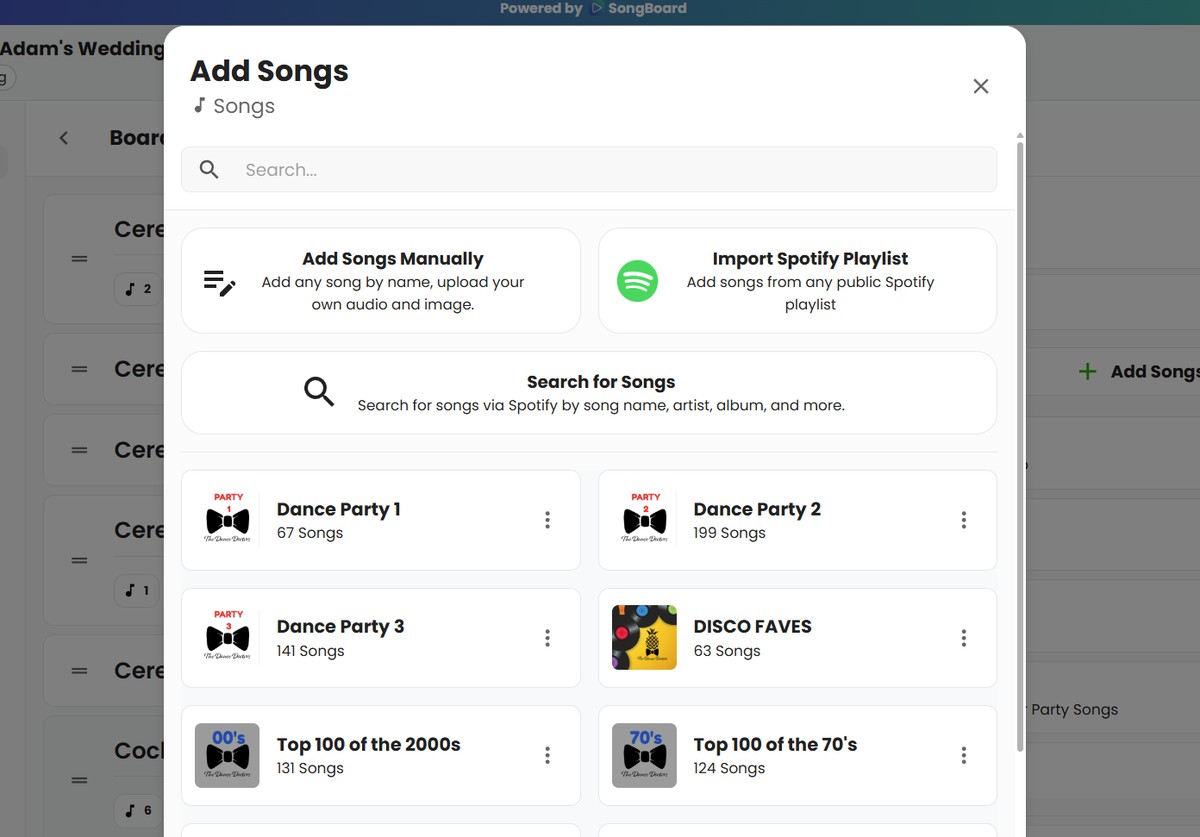
You can add as much or as little information to the song as you want, but here's what we'll ask you for:
- Song Image
- Audio File
- Description
- Name
- Artist
- Album
ℹ️ All of these are optional, but you should at least provide one of them so the DJ knows which song you're referring to.
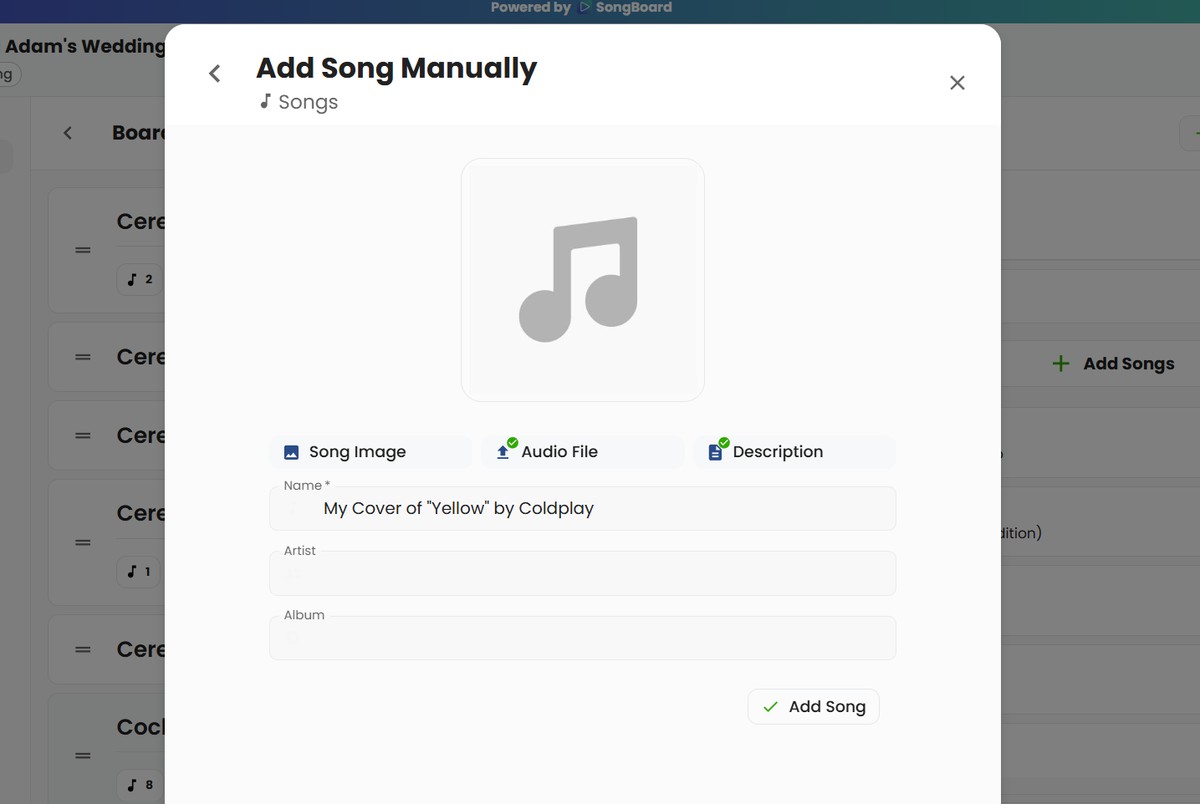
From there, the DJ will be able to download and preview the song that you added by clicking it on the songs section:
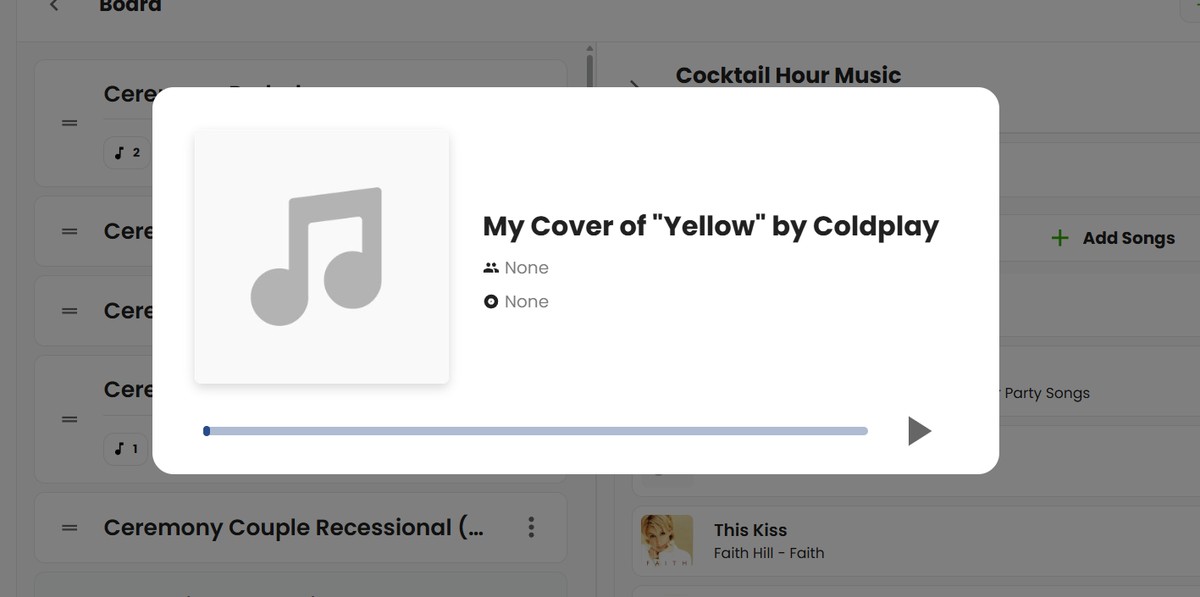
How to Add Songs From a Spotify Playlist
Via the Song Search dialog, you can also choose to add an entire Spotify playlist:
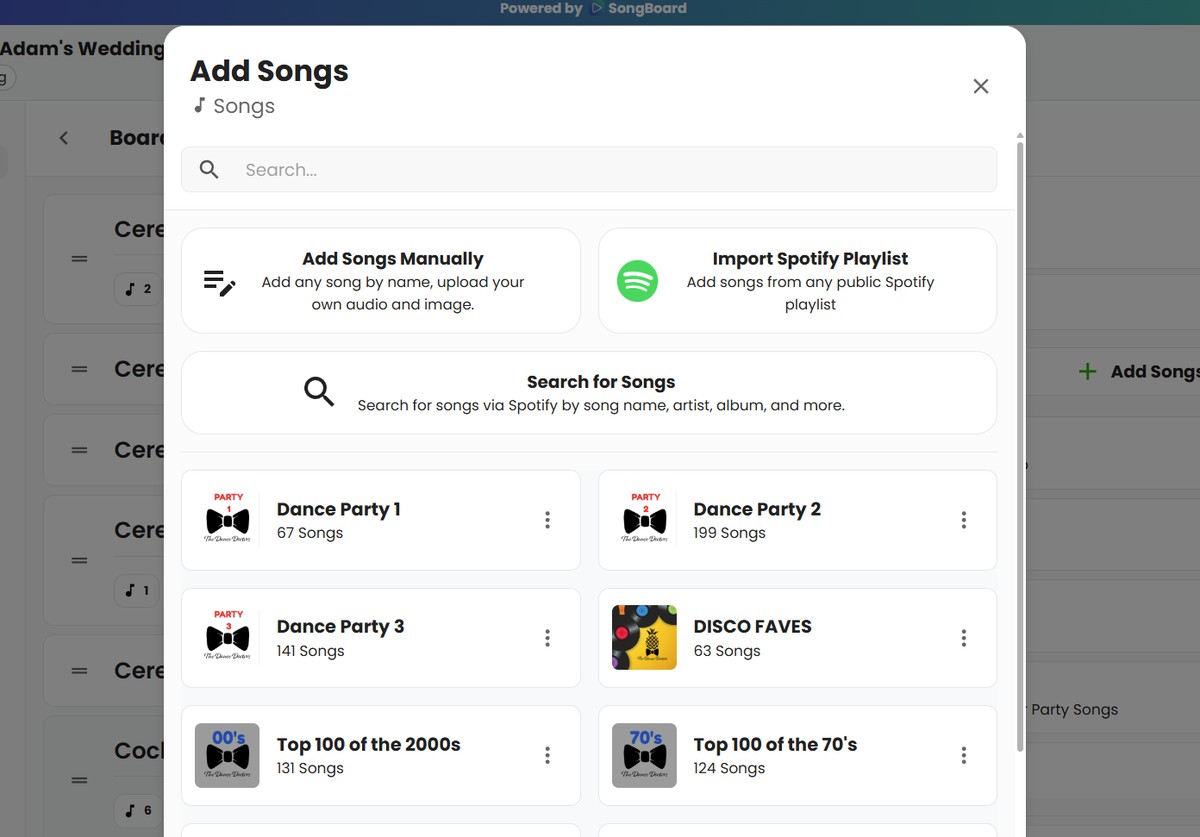
For instructions on how this works, check out our guide on how to import playlists from Spotify.
Frequently Asked Questions
Can I listen to a song before I add it?
Yes! You can always preview a song just by clicking on it in the Song Search or in the Songs section.
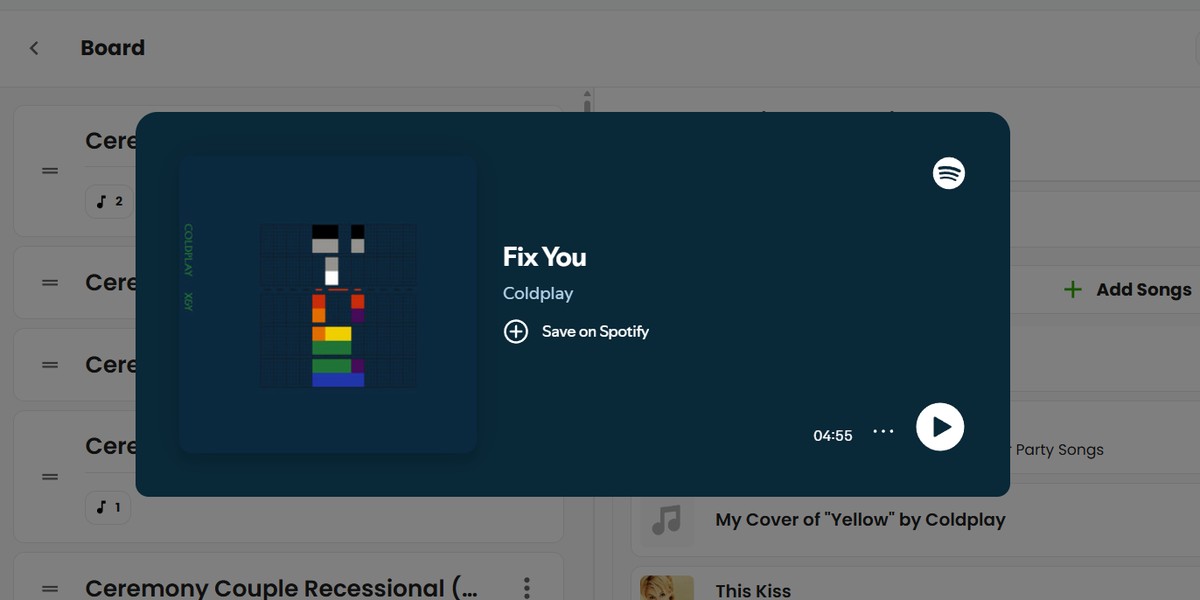
I can't find a song I want. What should I do?
If you tried the Song Search, and you can't find the song or artist you're looking for, a great workaround is to add the song manually and only specify the "Title", "Artist" and "Album".
For instructions on that, check out the "How to Add a Custom Song" section above.
The DJ should be able to figure out which song you're looking for and play it for your event.
But, also just let your DJ know which song you're looking for and you can't find it.
© 2025 SongBoard. SongBoard is a trademark of SongBoard LLC. All rights reserved.
