Locking Events
 By Adam on Jul 23, 2025
By Adam on Jul 23, 2025 When you're all ready for your event, the last thing you want is a host to change something on you last minute.
That's why SongBoard has an Event Lock that can be used to automatically prevent any hosts from making changes to an event when it's going to start soon.
Event Locks
There are are few different options when it comes to locking events in SongBoard.
You'll get to choose between:
- "Unlocked" -> The event will remain unlocked
- "Locked" -> Immediately locks the event
- "1 Day Before Event Starts" -> Exactly what it sounds like 🙃
- "2 Days Before Event Starts" -> Exactly what it sounds like 😁
- "3 Days Before Event Starts" -> Exactly what it sounds like 😏
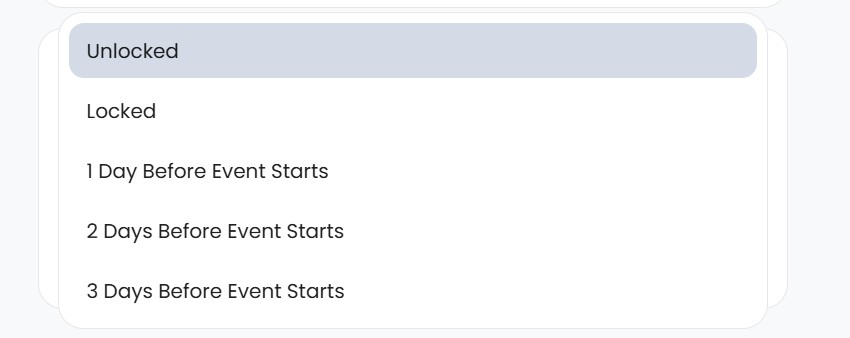
It's a safe bet to pick 2 or 3 days before the event starts.
You can always unlock the event manually for the host if something urgent comes up.
How to Set an Event Lock
To set an event lock, login to SongBoard with a DJ or admin account, and navigate to the event you'd like to set.
Go to the "Settings" page, and scroll down to the bottom to see the "Event Lock" section:
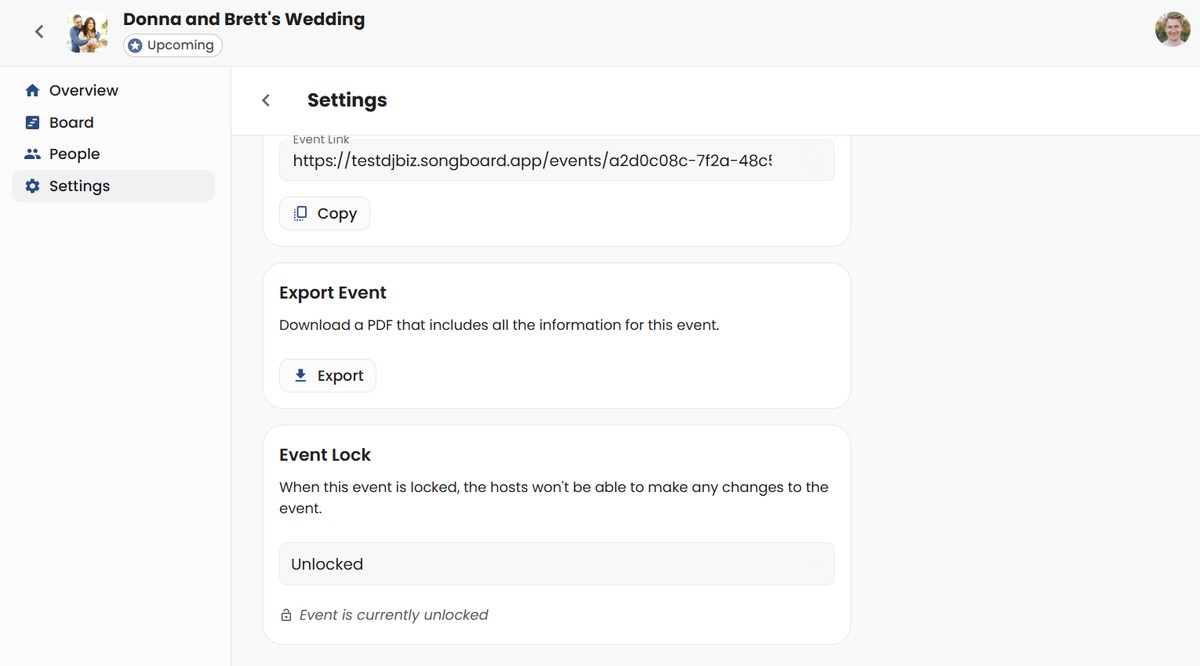
To set the event lock, just click on the selector, and choose which event lock option you'd like.
If the event lock option you choose causes the event to become locked immediately, you'll get a notification.
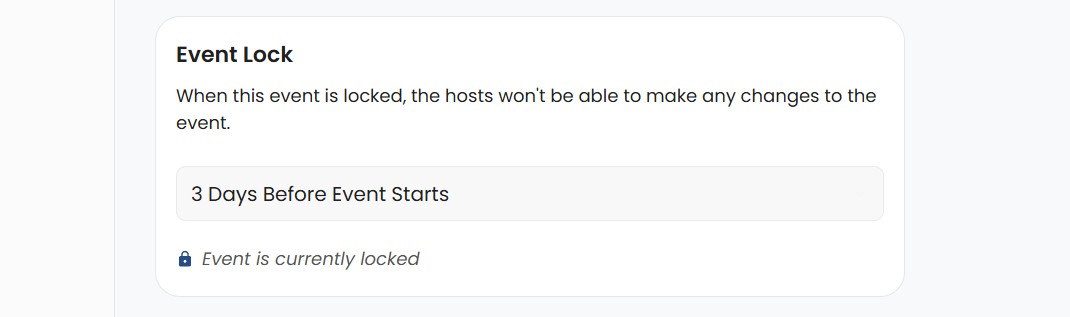
Below the selector you'll see a status that tells you whether this event is currently locked or unlocked.
What Locked Events Look Like to a Host
When an event is locked, it will only prevent the hosts from editing. You're still free to edit the event as a DJ or admin.
When the host logs in, they'll see a "Locked" icon on the header of the event, and they won't have any ability to make changes.
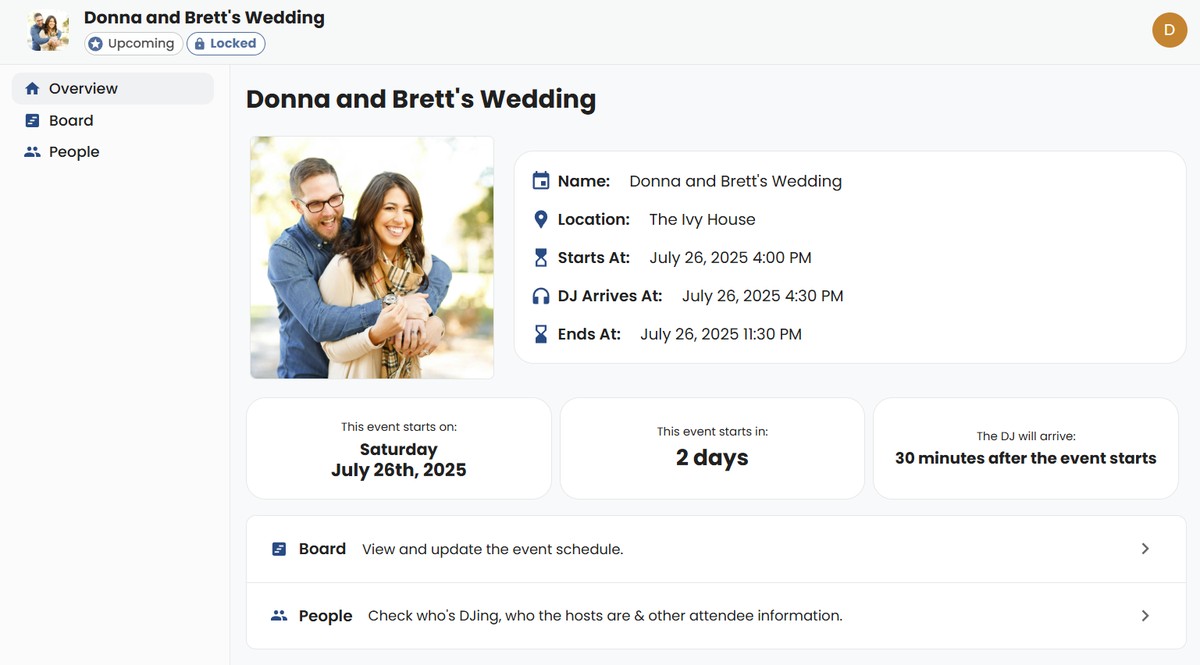
Hosts will still be able to browse the Overview page, Board, and all Card content.
Most importantly, they won't be able to pull any fast ones on you 😂
© 2025 SongBoard. SongBoard is a trademark of SongBoard LLC. All rights reserved.
