Import Playlists from Spotify
 By Adam on Jul 17, 2025
By Adam on Jul 17, 2025 ℹ️ Both DJs and hosts can import songs via Spotify 👏
If you or your hosts already have your playlists in Spotify, you can save a lot of time by importing from Spotify into any SongBoard Event or Songlist.
How to Import Spotify Playlists into SongBoard
To start importing Spotify playlists, you just need to navigate to a Songs section or Songlist in SongBoard and click "Add Songs".
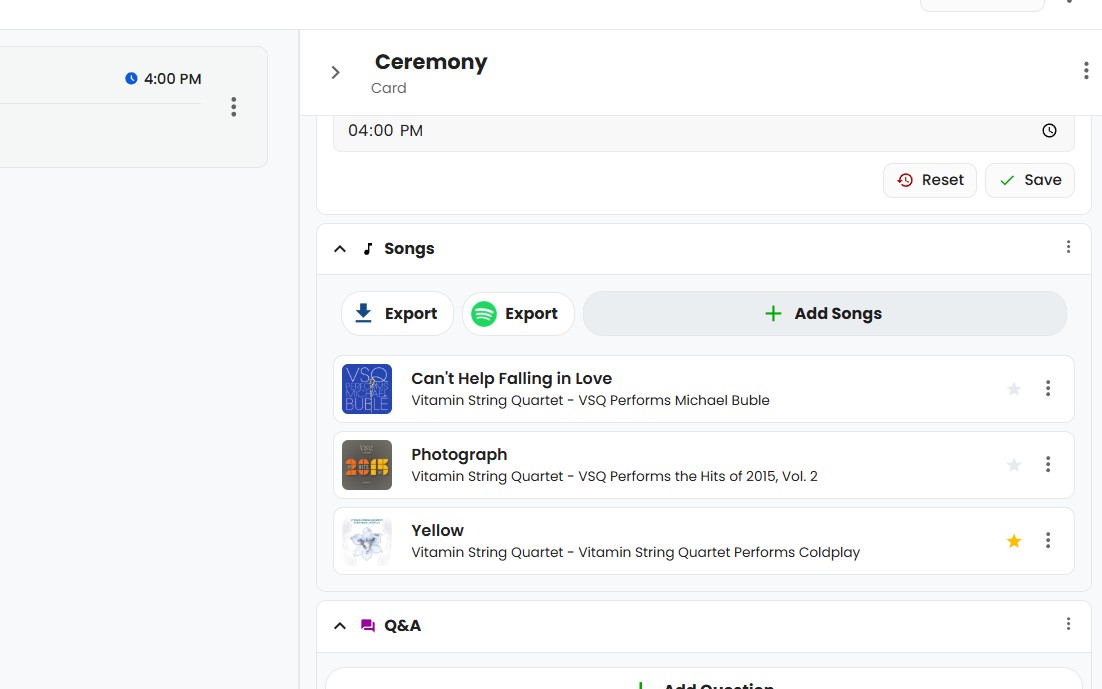
Then you'll see this dialog:
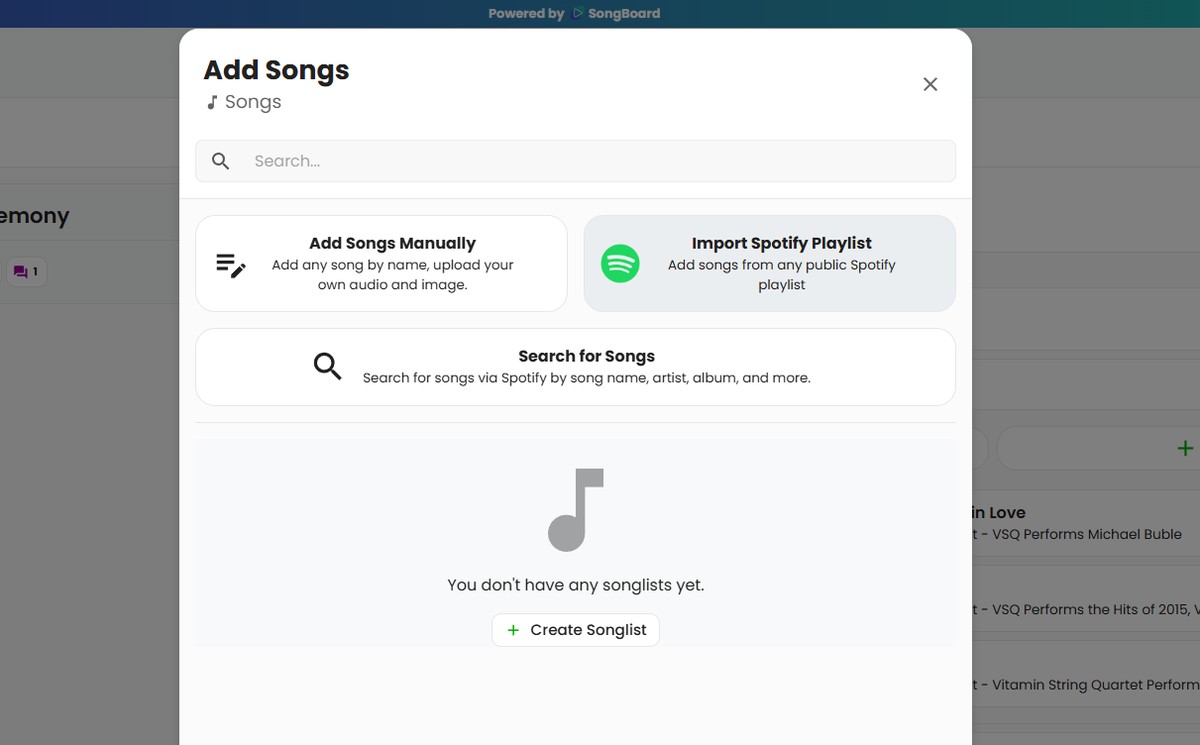
Click "Import Spotify Playlist" and you'll see the import dialog:
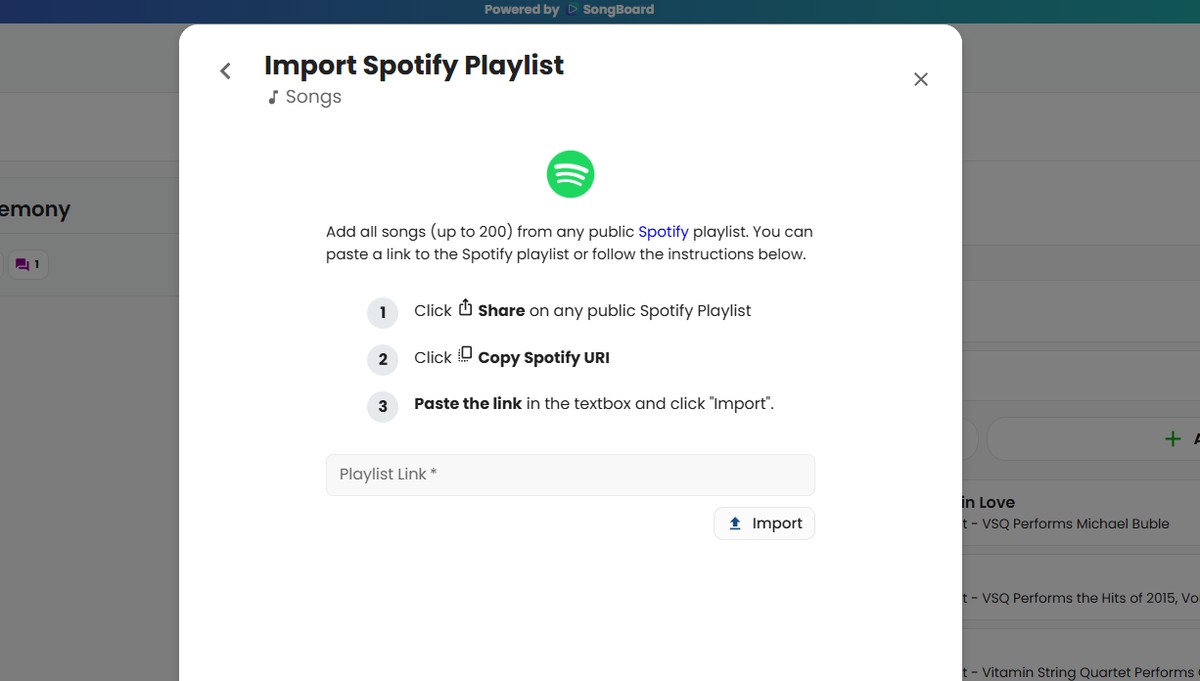
From there, you'll need to go to Spotify (any version of Spotify will do -- app or website) to find a playlist and copy the "share" link.
⚠️ You can only import public user-created playlists. Any automatically generated playlists made by Spotify (something like "Today's Top Hits") will not work. This is a restriction from Spotify itself.
You can find the link in Spotify by going to a playlist, clicking on the 3 dot menu, selecting "Share", then "Copy Spotify URI".
These steps may vary depending on the version of Spotify and which platform you're using, but for the most part it'll similar.
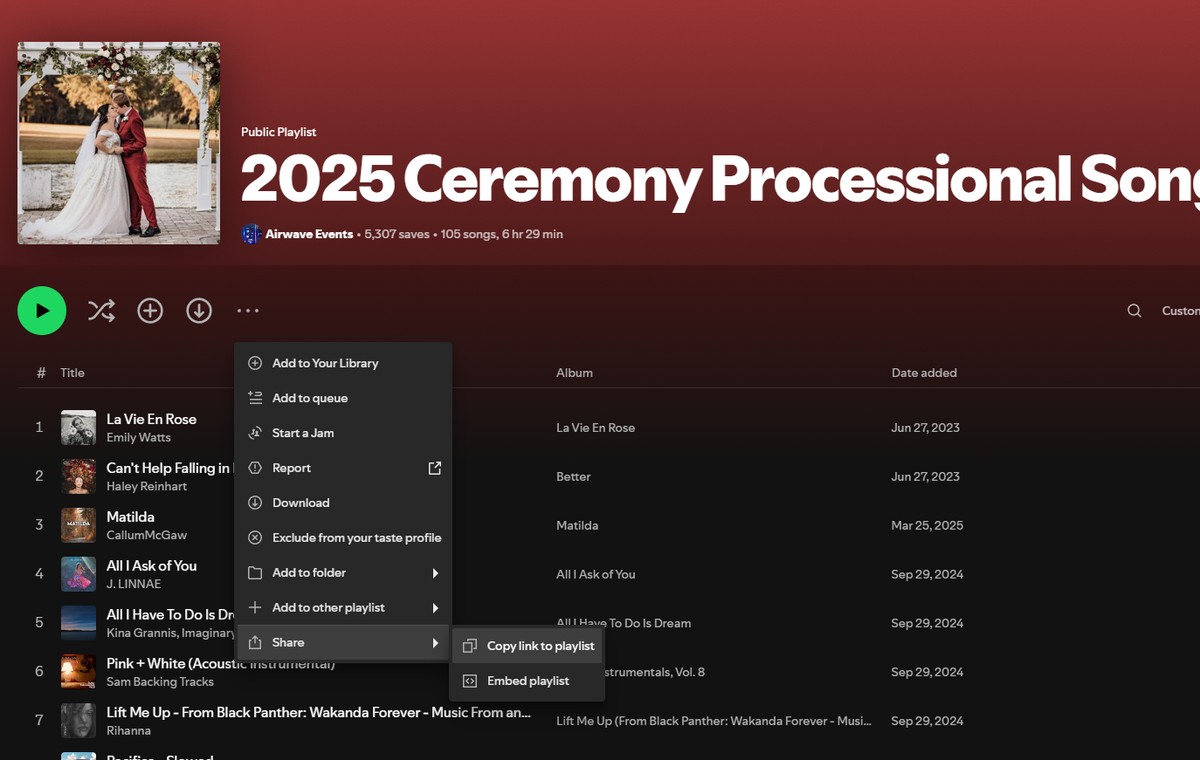
The link you copy can be in a few different formats, any one of these formats will work:
- spotify:playlist:5DUJQZmeHeSCeaHUiQIHpR
- https://open.spotify.com/playlist/5DUJQZmeHeSCeaHUiQIHpR?si=nMvvbXeMSmmmv2smKDlqFg
- https://open.spotify.com/playlist/5DUJQZmeHeSCeaHUiQIHpR
Once you have your playlist entered, click "Import" and all songs from the playlist will be added.
Frequently Asked Questions
My Playlist Didn't Work!
If your Spotify playlist failed to import make sure that the playlist is public, and that it is a user-created playlist.
If the playlist has no author, or if it says it was made by Spotify, then you won't be able to import it. In that case, please find another playlist that was created by a Spotify user to use.
Also, double check to make sure that the playlist is public.
If you're still running into issues, send the Spotify playlist link to support@songboard.app and let us know that you're having issues importing.
© 2025 SongBoard. SongBoard is a trademark of SongBoard LLC. All rights reserved.
