Resetting Your Password
 By Adam on Jul 21, 2025
By Adam on Jul 21, 2025 If you (a DJ or host) forgot your password don't worry! Resetting your SongBoard password is super easy.
How to Reset Your SongBoard Account Password
To reset your password, visit your workspace's login page, and click the "Forgot Password?" button.
ℹ️ You can find your workspace's login page by visiting our main login page, entering your email, then clicking "Back".
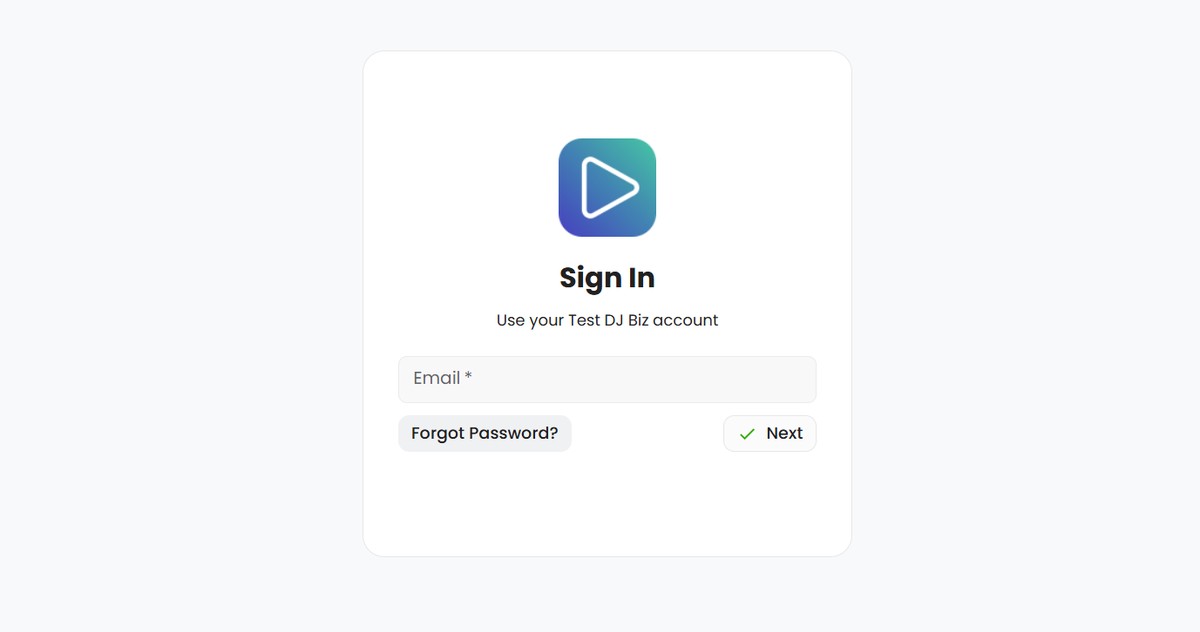
Just enter your email, click "Next", and you'll be sent a code via your email.
ℹ️ If you don't see the email, make sure to check your spam or junk folder.
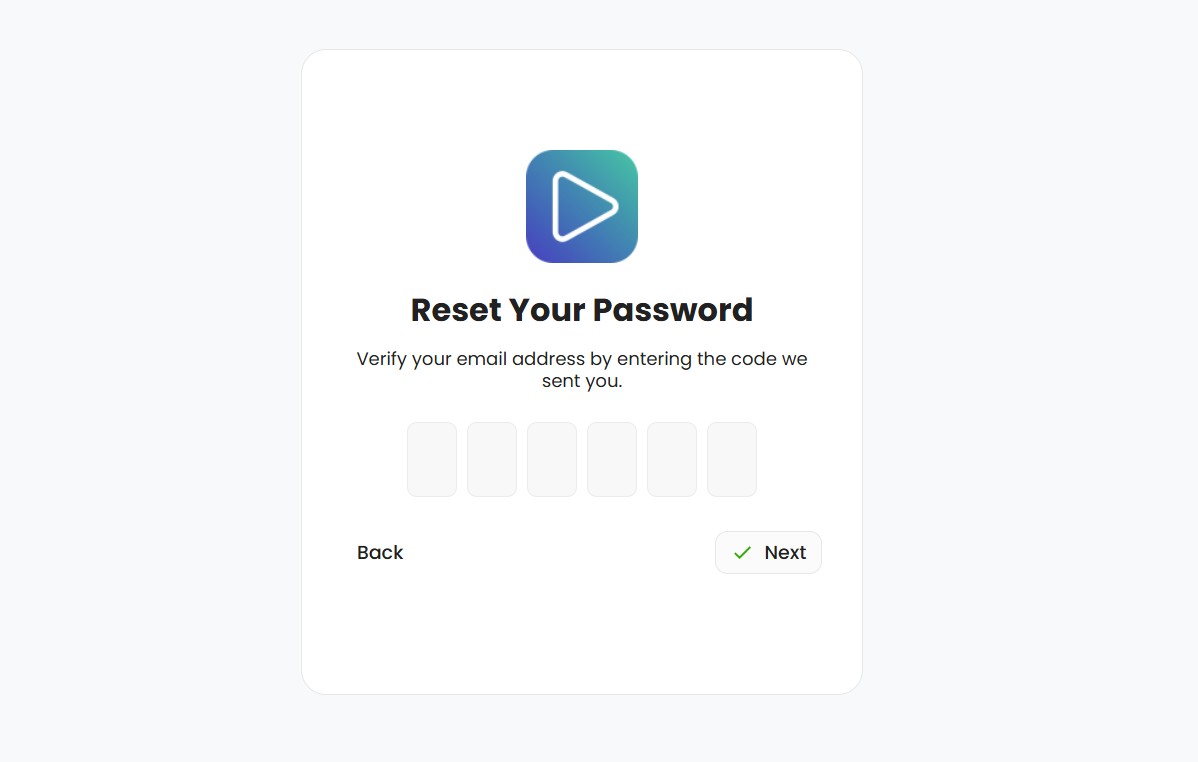
After entering the correct code, you can choose a new password, and you'll be automatically logged in.
Frequently Asked Questions
I didn't get the password reset email
If you didn't receive the password reset email (with the code), you should double check your spam and junk folders to make sure the email didn't end up in there.
You can also try to repeat the steps above to send another email.
If nothing works, please contact support@songboard.app and we can help.
© 2025 SongBoard. SongBoard is a trademark of SongBoard LLC. All rights reserved.
