Link Your Spotify Account with SongBoard
 By Adam on Jul 17, 2025
By Adam on Jul 17, 2025 As a DJ or admin, you can link your Spotify account in SongBoard to allow SongBoard access to create playlist on your behalf (for exporting songs from SongBoard to Spotify).
ℹ️ By default, all Spotify playlists will be created with SongBoard's shared Spotify account. If you'd like to link your own Spotify account to SongBoard instead, please contact support at support@songboard.app and we can enable it for your account.
To get started, log in to SongBoard using a DJ or admin account, and visit the Account page. Scroll to the bottom of the page and you'll see the Spotify section:
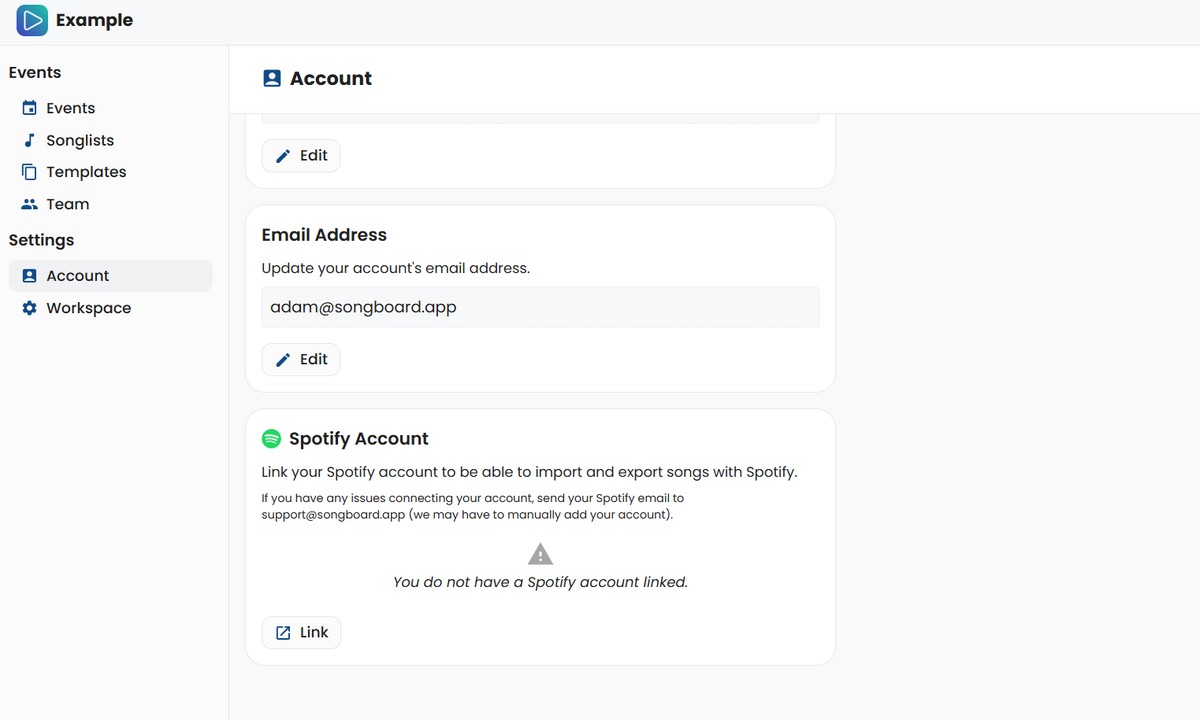
Go ahead and click the "Link" button and you'll be redirected to Spotify to select which account you'd like to use.
After allowing SongBoard access to your Spotify account, you'll be sent back to SongBoard.
If the account linking worked, you'll see a message like this:
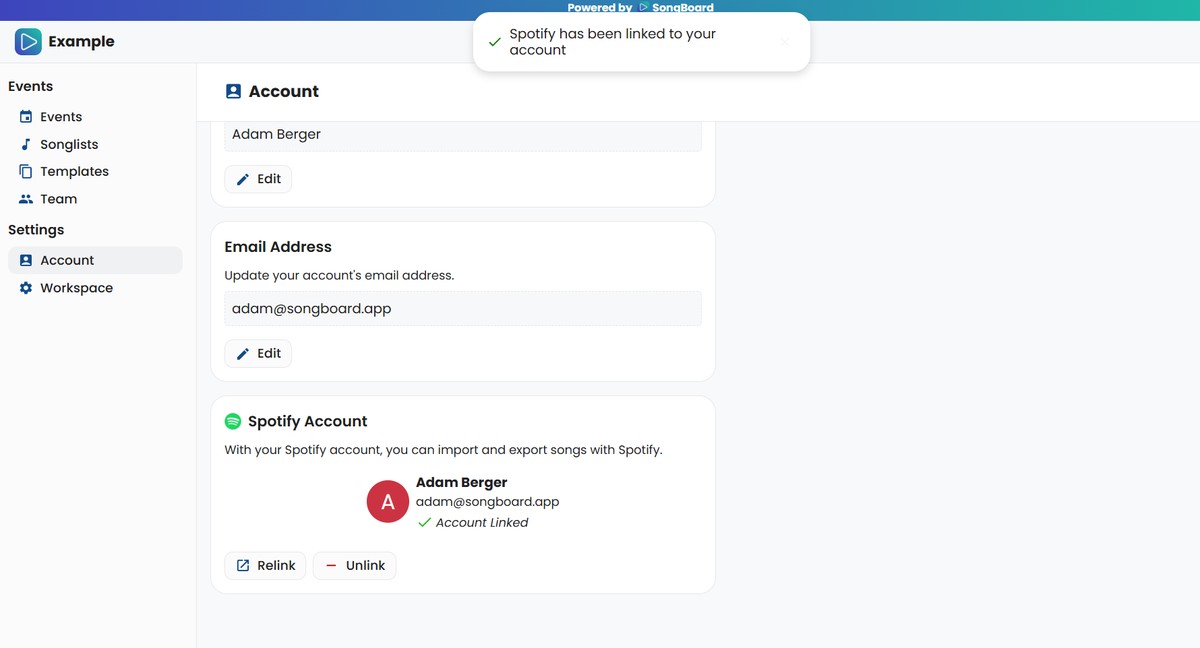
And, you'll see the Spotify Account section now has your Spotify email address and name listed. You can always unlink or link a new account using the buttons in that section.
If you ran into any issues linking your account, let us know at: support@songboard.app For new DJs, we may have to manually approve your account to use the Spotify integration.
© 2025 SongBoard. SongBoard is a trademark of SongBoard LLC. All rights reserved.
