Export an Event to PDF
 By Adam on Jul 18, 2025
By Adam on Jul 18, 2025 ℹ️ PDF export is a SongBoard Plus feature
With SongBoard, you can export any event to a PDF to use offline. It's a great way to have a backup of the schedule, or to share the event with others without having to make any accounts.
How to Export an Event to PDF
To create a PDF export of any event, first login, and navigate to the event you want to export.
Then go to the "Settings" page on the event. It should look like this:
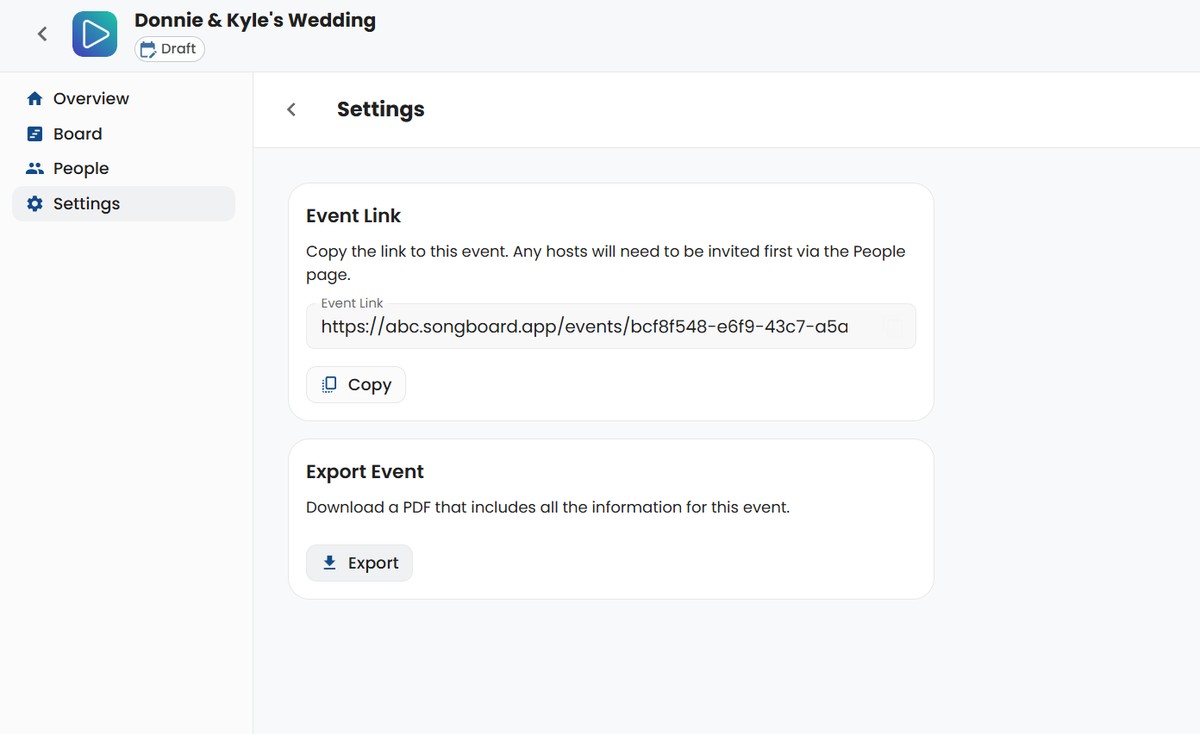
Just click the "Export" button, and wait for a little bit while SongBoard exports the event.
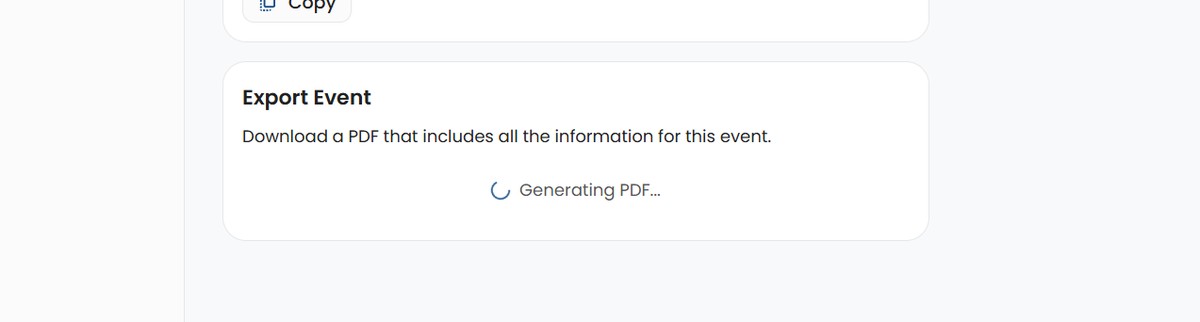
The event PDF will be downloaded automatically when it's ready. It will have the same name as the event name.
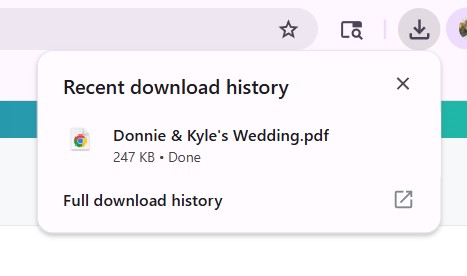
What's Included in the PDF Export?
SongBoard's PDF Export includes all event information from the Overview page and Board page. This includes:
- Event name
- Event location
- Event start time
- Event end time
- DJ arrival time
- All content from every Card on the Board page
The first part of the PDF export is the event overview and a brief summary of the content of the Board:
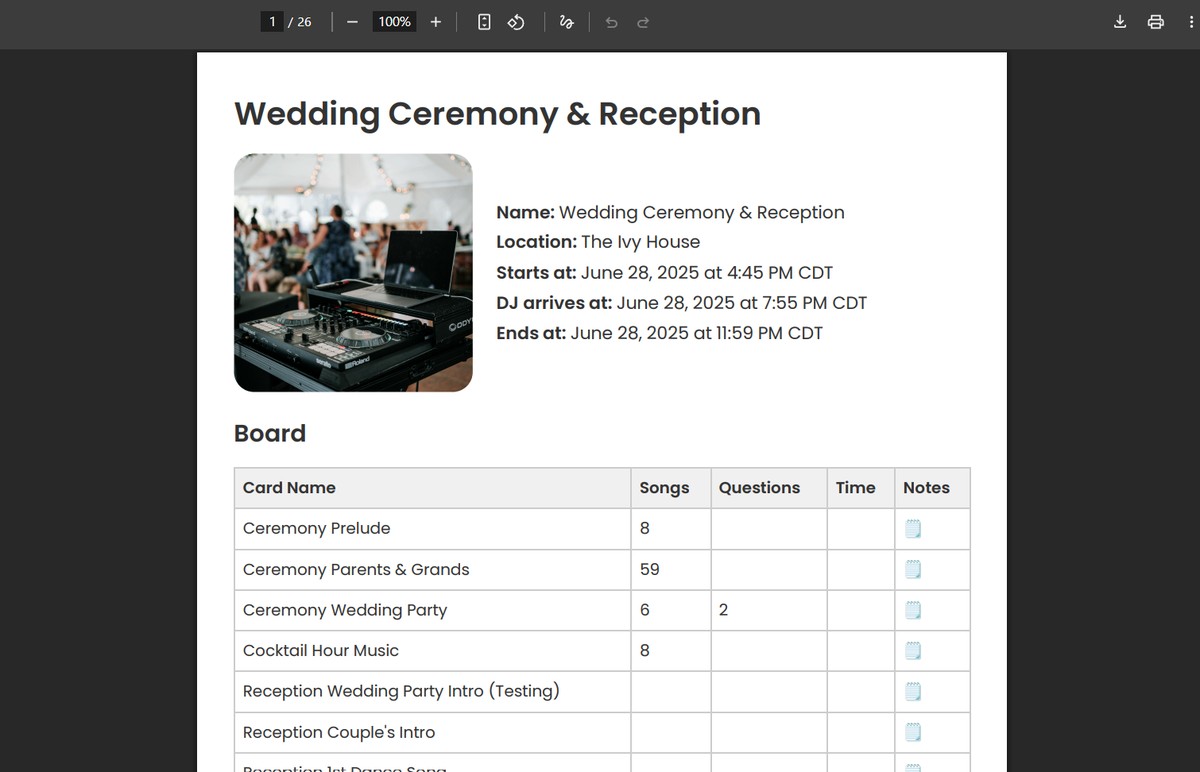
This is great for a quick skim, to the basics about the event, and see how many songs were requested, how many questions were asked for each Card, and if there are any special notes added to any Card.
Then you can scroll down to each Card page:
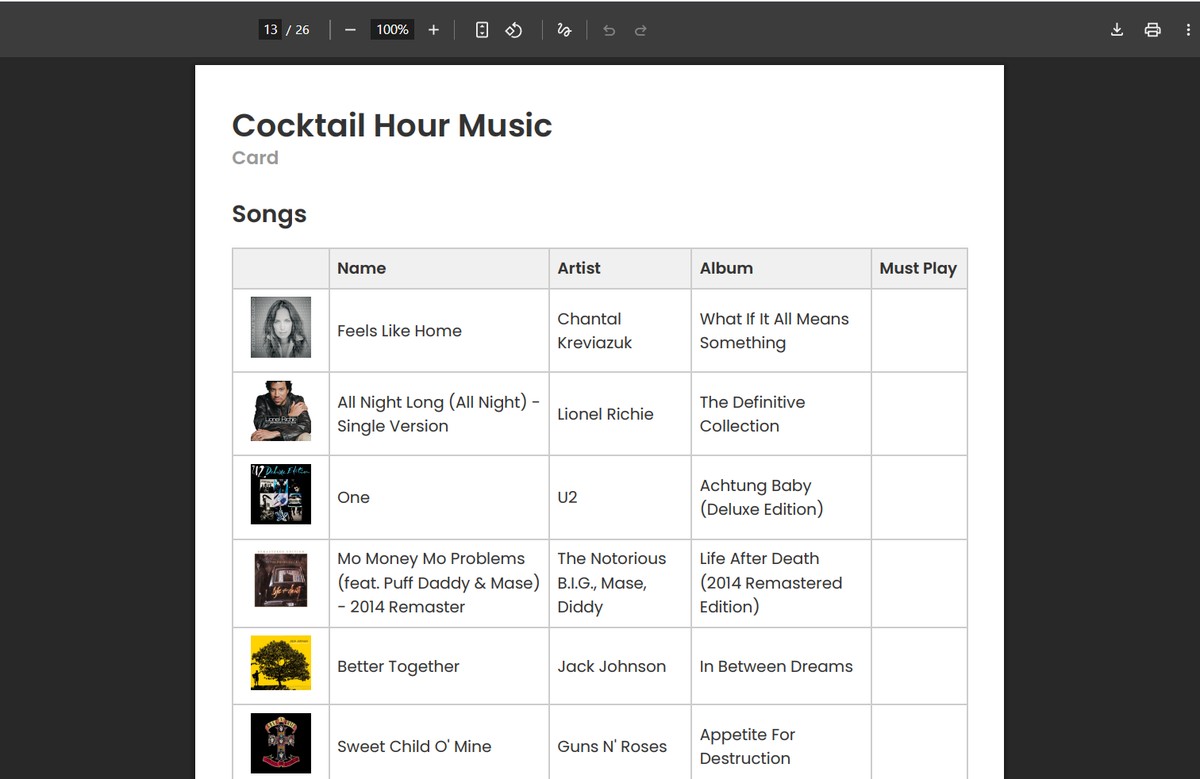
Each Card page will contain the Card name, and each section from the Card including:
- Time
- Songs
- Q&A
- Notes
If a Card doesn't have a section or has a section with no content in it (like an empty Notes section), it won't be included in the PDF export.
By default, all songs are exported along with the song artwork, title, artist, album, and also if the song is marked as "Must Play".
© 2025 SongBoard. SongBoard is a trademark of SongBoard LLC. All rights reserved.
