Event Email Invitations
 By Adam on Jul 20, 2025
By Adam on Jul 20, 2025 When you invite hosts to events, they are sent an email invitation automatically from SongBoard.
Default Event Invitation
By default this invitation will say:
Email Subject:
You've been Invited to Plan {{event}}
Email Body:
Hey {{name}},
You have been invited to plan {{event}} with {{company}}. Click the link below to get started.
Event Invitation Details
There are a few keywords you can use that will automatically be replaced like:
{{event}}-> The Event Name{{name}}-> The person receiving the email{{company}}-> Your company name
The invitation email will come from noreply@songboard.app.
(If you need all your emails to come from your own email address let us know at: support@songboard.app -- this can be arranged.)
How to Update the Event Email Invitation
You can edit the email invitation however you'd like by logging in to SongBoard with a DJ or admin account and visiting the Workspace page:
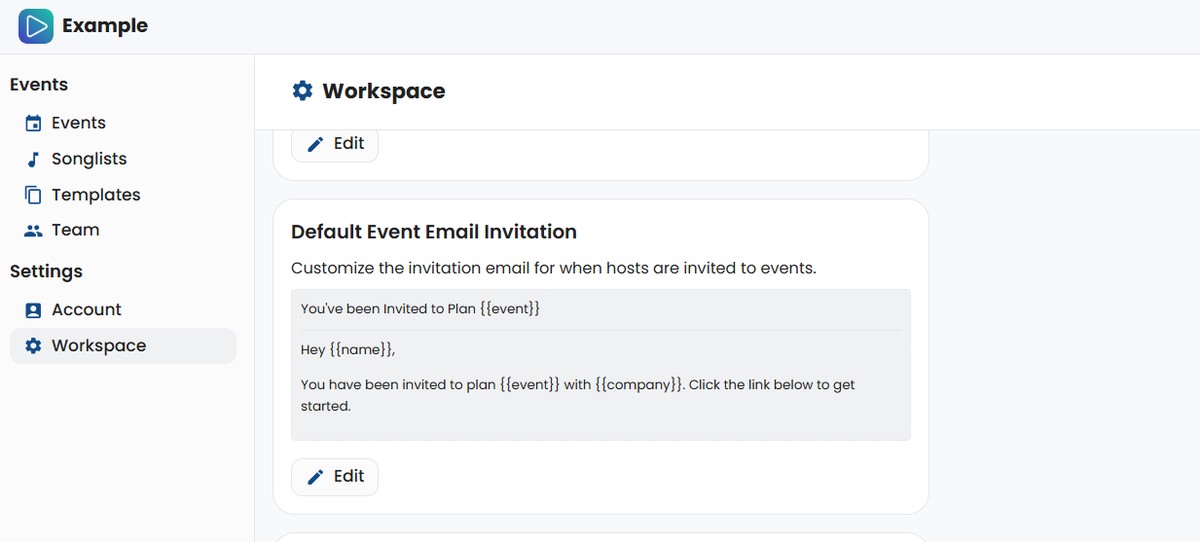
Just click "Edit" and you can edit the email subject and email body.
Remember you can use the keywords seen above, and they will automatically be replaced whenever an email is sent out.
ℹ️ After updating your event email invitation it's always a good idea to try inviting yourself as host to make sure the email looks exactly how you want.
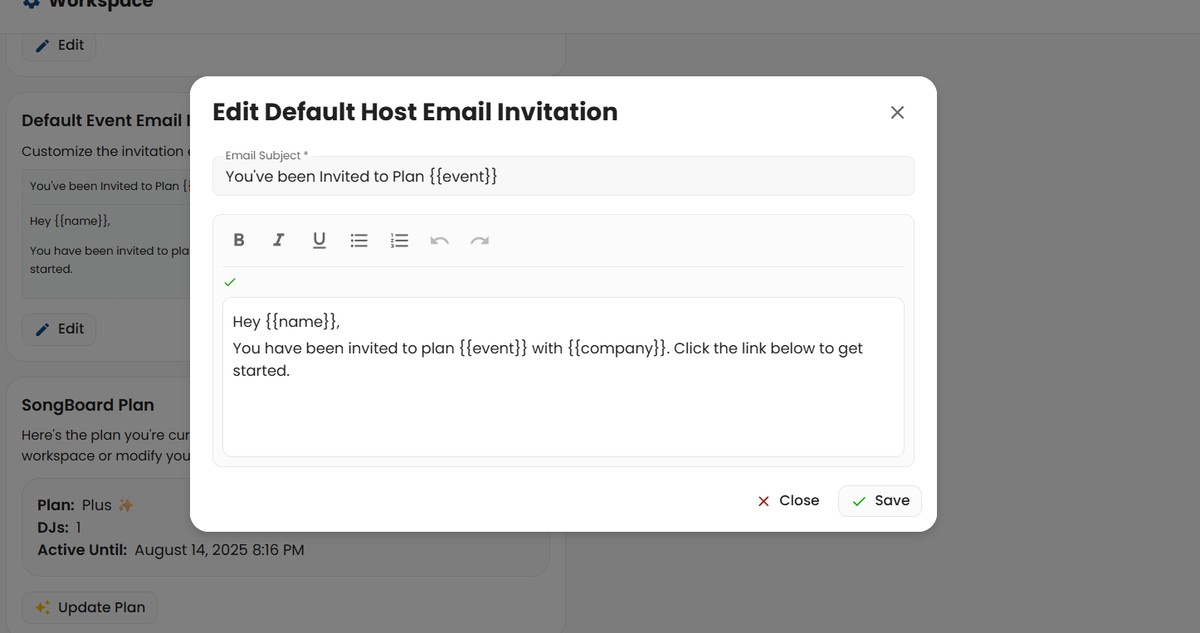
You can also format the email with: bold, italics, underline, and lists (using the buttons in the text editor).
Click "Save" and any invitations you send to hosts from now on will use this invitation.
© 2025 SongBoard. SongBoard is a trademark of SongBoard LLC. All rights reserved.
